Multifamily Blogs
You’re so vain. Or maybe it’s just your metrics.
You’re so vain. Or maybe it’s just your metrics.
Last week, we talked about tracking tags. You know, the first step in tracking web leads. Yay!
If you stop here, you will be able to visit Google Analytics and see how many people are coming to your site from each source.
Double yay! Or not.
Google Analytics only provides an overview of how many leads you received from each source. You can’t see the source of a specific individual in your CRM. Without matching your leads per source to an individual, you can’t identify how many leases you got from each source.
This may not seem like a big deal, but trust us, it is.
Would You Rather?
Let’s think about it this way.
Take a look at the statistics Google Analytics can provide about your sources.
![]()
Now, let’s look at the same sources using the metrics provided by a CRM.
![]()
If you are relying on Google Analytics, you have no way of knowing which sources result in your PMC getting new leases signed.
This makes it impossible to identify the top lease source or perform a cost analysis to see which sources are most cost-effective.
Vanity Metric: Cost/lead/source
If you are making decisions based strictly on cost/lead, you are budgeting based on popularity, not quality.
There have been more than enough high school movies that explained that popularity is not a worthy metric (Think: The Breakfast Club, Mean Girls, You Can’t Buy Love, and the list goes on).
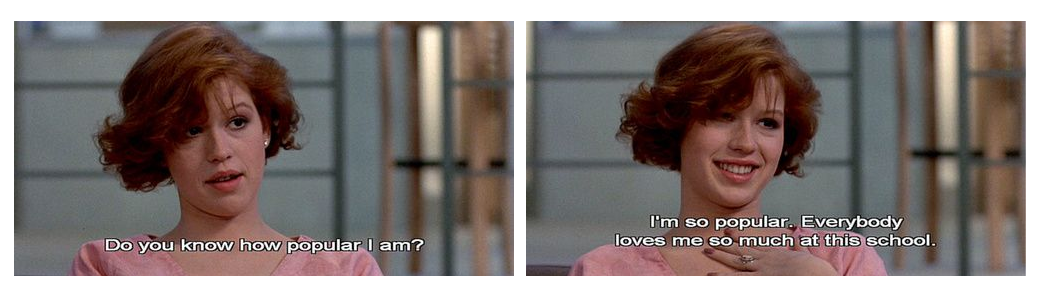
Not a movie fan? Okay, let’s talk about this in business terms.
Cost per lead is a vanity metric. Vanity metrics are metrics that make you feel better, but they lack substance.
A lot of PMC’s falsely correlate the number of leads with success. A lead doesn’t matter unless they convert.
A surplus of low-quality leads can actually hurt your PMC. These leads waste your agents’ time with a minimal pay-off.
That’s why you need to use cost per lease per source to make accurate budgeting decisions.
Actionable Metric: Cost/lease/source
Cost per lease per source is considered an actionable metric. As in, you can feel confident making decisions based on this metric.
Cost per lease requires two pieces of information.
- Number of leases per source.
- Budget for each source.
Once you have identified these, divide the budget by the number of leases per source. That’s it. You will have an actionable metric to use when budgeting.
But, there’s one problem.
How can we find leases/source?
To create a cost per lease analysis of your sources, your CRM needs to have the correct sources listed for each lead. That means adding cookies and Dynamic Source Insertion (DSI). Next week, we are diving into how you can set up cookies and DSI for your PMC.

