Multifamily Blogs
It's More Than Content: Seven Things Your Property Website Needs Now
It's More Than Content: Seven Things Your Property Website Needs Now
If you attended the Multifamily Social Media Summit last week (or followed along online), you probably saw a recurring theme: Having the right content strategy for your website is key to your online success. You may have even seen a chart circulating that outlines the features prospects are looking for on your site.
Take a look:
Do you have these features on your community website? @judybellack #multifamilysms2014 #nmhc #multifamily pic.twitter.com/lpFcNEnRl2
— On-Site.com (@OnSitedotcom) January 30, 2014
I'll say it right now ... this isn't a "nice to have" list. Almost every one of these are "must have" items for your website. Here's the full list:
- Floor plans with prices
- Availability of floor plans
- Interior photos
- Ratings and reviews
- Common area photos
- Neighborhood map
- Interior video
- Pet policies
- Common area videos
- Info about the property's "green" features
Beyond the Basics: Add These to Your Property Website
This is a good starting point, but honestly, these are things prospects expect to find when they get to your site. So while we're at it, here are a few more things you should add to that "must have" list:
Contact Info with Office Hours
When someone hits your website from a mobile device, they're likely ready to make a buying decision -- they probably want to visit your property to see the place. So it stands to reason that your website displays your address, phone number and office hours. Prominently. Don't make it hard for prospects to find you.
Landing Pages
If you're running ads on Craigslist, any ILS, or Google AdWords, you want to send that traffic to a page that reflects the offer you're promoting in your ad. Stop sending traffic to your homepage ... set up a simple landing page template for your site, then create a new landing page for each of your advertising campaigns and offers. You'll accomplish two things: You'll provide a more targeted, more effective message to your prospects; and you'll have a much deeper understanding of which marketing sources are actually producing results.
Schema Tags
When all the top search engines get together and agree on a common format to structure data to organize things like business addresses and product information, it's a good idea to follow their lead. That common format is Schema. Make sure your property name, address, contact info, on-page reviews and more are wrapped with the appropriate tags to make give the search engines as much detail as possible about your community -- here are some of the options available for apartment communities. (Not sure if this is set up on your site? You can test your links with this free tool from Google.)
When all the top search engines get together and agree on a common format to organize information, it's a good idea to follow their lead.
Calls to Action (That Lead to Email Forms)
Pull up your website, and take one step back from your display. Are you clearly able to tell what the page is asking you to do next? If not, you don't have a very strong call to action.
Additionally, most prospects aren't ready to apply the first time they visit your website. (Look at your numbers: How many many people lease sight unseen?) So why is "Apply Now" often the primary action we ask prospects to take on SO many apartment websites? Even worse, why do these forms so often take the prospect off the site to a popup link provided by the property management software provider?
Make sure your site has clear calls to action that match the stage of the buying process. A simple contact form will do. It's not too much of a commitment for the prospect, but it's all you need for your leasing team to start a conversation. Keep the form on your website (rather than in that nasty little popup), and you'll be one step closer to understand which marketing sources are working best for you.
A "No Brainer" Offer
Ok, we have landing pages. We have calls to action. Let's close out this lead generation trifecta with an offer. I mean, an offer the prospect can't refuse.
This doesn't have to be a concession, either. It could be a move-in offer, but it just as easily could be a waived application fee, a free moving guide (or a coupon for a moving company), a checklist ("Get the Top 10 Questions Most Apartment Hunters Always Forget to Ask"), a free ride in the maintenance golf cart, an invite to the next resident event, a Starbucks card waiting for them at the office, whatever you want. Just make it worth enough that they're willing to give you their email address in exchange for something that saves them time, saves them money, or improves their quality of life. Keep it simple.
Google+ Authorship
Google wants to know that real people are creating the content that they help to surface through their search engine. How are they doing this? Through Google+. Connecting your personal G+ profile to your property website gives you the opportunity to stand out in search results and add an extra level of credibility to the pages on your site. Here's an example of what this actually looks like in search results:
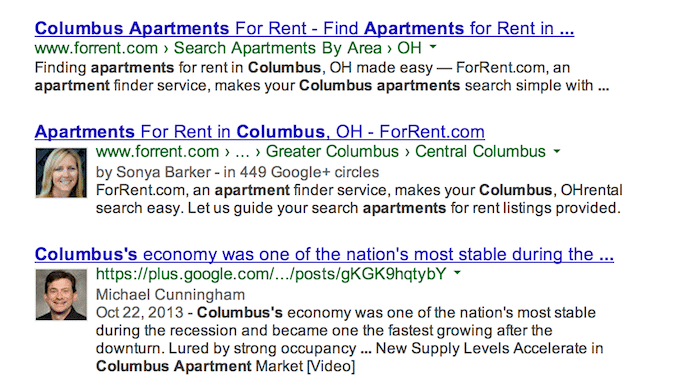
Ready to make your content personal? Here are the details from Google to help you get this set up on your site.
Social Sharing
When other people do your work for you, that's a good thing, right? It's even better when that work means your website visitors are sharing your marketing with their friends, which is exactly why you want to make it as easy as possible for visitors to share the most interesting content directly from your site.
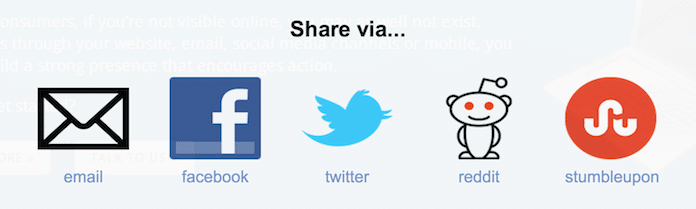
Not sure how to add social sharing to your site? No worries, just set up a free TurnSocial bar. One feature of the bar is that it can add social sharing buttons to every page of your site, with just a single line of code. [Disclosure: I am a co-founder of TurnSocial.]
You can also use tools like ClickToTweet.com or PayWithATweet.com to add social sharing right in the body copy of your site's pages. Go ahead ... give it a try:
Tweet: What features should be on your property website? Find out here: http://ctt.ec/17fci+ /via @30lines
Now Take These *Off* Your Website
And just for good measure, here are three things you need to remove from your website:
Email Addresses
No, this doesn't contradict the Contact Info item listed above -- we want prospects to be able to easily contact us, via email if they prefer. But if you put an email address on your website, you're actively sabotaging your efforts to understand where your leads are coming from. If someone grabs that address and emails you, you likely have no idea how that person found you. But if you have the same person email the property through a form, you not only know that lead came through your website, but you can also use your tracking tools to determine how they got there.
Flash
Flash animations and intros aren't as prevalent as they used to be, but they're still out there. Ditch the Flash. There are better ways to introduce animation into your site. Or maybe you shouldn't at all ... keep reading to see why.
Auto-Rotating Sliders
Yes. Really. They're a crutch. No one reads them, and they can actually hurt how your website performs. Study after study has proven this. (Even Notre Dame tested this and found they don't work.) So create one call to action, then provide strong secondary CTAs as you lead the visitor down the page.
Too Much Content
People don't read it. Search engines don't need it. Say enough to communicate your value to the reader, and leave it at that.
And on that note, I leave you with this scene from A River Runs Through It.
By no means is this meant to be an exhaustive list; there are probably a dozen other things we could add. But I hope it gets you thinking.
What else would you say are "must haves" for property websites? What are the things we should stop doing on our property sites?


