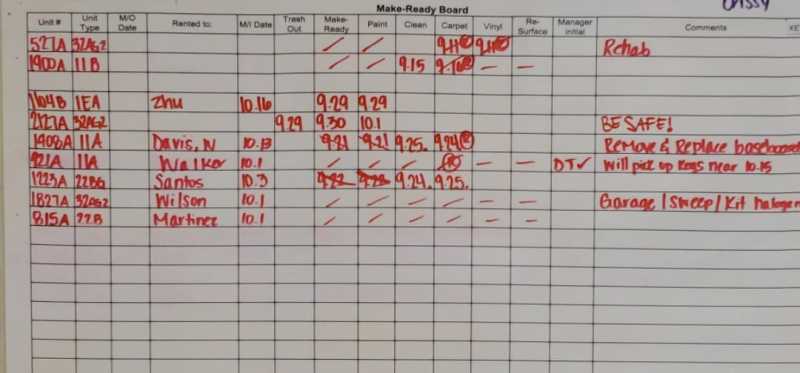- Posts: 4
- Thank you received: 0
- Home
- Discuss!
- Multifamily Insiders Discussions
- Apartment Maintenance
- What do you guys use instead of the old fashioned make ready boards?
What do you guys use instead of the old fashioned make ready boards?
- Posts: 4
- Thank you received: 0
Less
More
4 years 2 months ago #42000
by Rebecca Freeman
What do you guys use instead of the old fashioned make ready boards?
4 years 2 months ago #42000
by Rebecca Freeman
Reply to Rebecca Freeman
- Posts: 4
- Thank you received: 0
Less
More
- Posts: 4
- Thank you received: 0
4 years 2 months ago #42001
by Rebecca Freeman
Replied by Rebecca Freeman on topic What do you guys use instead of the old fashioned make ready boards?
4 years 2 months ago #42001
by Rebecca Freeman
Reply to Rebecca Freeman

Melissa Aelvoet
4 years 2 months ago #42002
by Melissa Aelvoet
Replied by Melissa Aelvoet on topic What do you guys use instead of the old fashioned make ready boards?
The old fashioned make ready boards lol. It works, if it’s not broken don’t fix it.
- Posts: 4
- Thank you received: 0
Less
More
- Posts: 4
- Thank you received: 0
4 years 2 months ago #42003
by Rebecca Freeman
Replied by Rebecca Freeman on topic What do you guys use instead of the old fashioned make ready boards?
Melissa Aelvoet I agree and have been at this a long time. Just trying to see if someone has something that has helped as a reminder of the more detailed steps of the make ready process.
4 years 2 months ago #42003
by Rebecca Freeman
Reply to Rebecca Freeman

J Bey Hicks
4 years 2 months ago #42004
by J Bey Hicks
Replied by J Bey Hicks on topic What do you guys use instead of the old fashioned make ready boards?
Good communication with my team

Jessica Derkis
4 years 2 months ago #42005
by Jessica Derkis
Replied by Jessica Derkis on topic What do you guys use instead of the old fashioned make ready boards?
SightPlan and an Apple TV that keeps everything up to the minute.

Ashley Close
4 years 2 months ago #42006
by Ashley Close
Replied by Ashley Close on topic What do you guys use instead of the old fashioned make ready boards?
Happyco inspections

Sydney Rose
4 years 2 months ago #42007
by Sydney Rose
Replied by Sydney Rose on topic What do you guys use instead of the old fashioned make ready boards?
You can pry my white board out of my cold dead hands

Liz Lopez Byrnes
4 years 2 months ago #42008
by Liz Lopez Byrnes
Replied by Liz Lopez Byrnes on topic What do you guys use instead of the old fashioned make ready boards?
Sydney Rose I'm a visual person, so I like seeing a board, just for move in & out dates and Sec Dep followup.

Alyssa Nimmo
4 years 2 months ago #42009
by Alyssa Nimmo
Replied by Alyssa Nimmo on topic What do you guys use instead of the old fashioned make ready boards?
A google doc that everyone has access to

Anonymous
4 years 2 months ago #42010
by Anonymous
Replied by Anonymous on topic What do you guys use instead of the old fashioned make ready boards?
Imagine your white board, as big or small as you want it. Divide it into columns each Column (in my case) are your properties. Could be your buildings. Each column contains a card for each unit... open the card, titled “Apt 101 Make Ready”.... inside the card you can label it, color code it, emplacement of a checklist, space for comments, every time someone does something a notation is made (Mike checked off Paint at 9:00 AM).... and that’s just the surface, and it’s free. I have it on my laptop and iPhone. Maintenance has it on their phones. They can complete tasks and leave me a comment (Erik, need another 5 gallons of white paint)...

Megan McGuire Tetlack
4 years 2 months ago #42011
by Megan McGuire Tetlack
Replied by Megan McGuire Tetlack on topic What do you guys use instead of the old fashioned make ready boards?
We use a google sheet, leasing updates the units as we receive notice and applications, maintenance updates schedules and notes and then we manage from there within our meetings together if need be.

Regina Centamore
4 years 2 months ago #42012
by Regina Centamore
Replied by Regina Centamore on topic What do you guys use instead of the old fashioned make ready boards?
Availability report in onesite and board

Alecia Stein Fuller
4 years 2 months ago #42013
by Alecia Stein Fuller
Replied by Alecia Stein Fuller on topic What do you guys use instead of the old fashioned make ready boards?
I use the old fashioned make ready board . I agree, always worked well and very visible for my whole team. Not everything has to become electronic

Jonathan Cheville
4 years 2 months ago #42014
by Jonathan Cheville
Replied by Jonathan Cheville on topic What do you guys use instead of the old fashioned make ready boards?
One sites make ready board is the best I've used, it automatically updates when notice is given, and everyone has access to it. The only two problems are that the leasing staff has to let the supervisor know when a person cancels their notice so that he/she can cancel the turn with their vendors, and that the leasing staff has to manually push the make ready date out on transfers to allow time for the turn process. If the supervisor spends a few minutes each day keeping it updated, and the leasing staff communicates those two things, there are never any problems with the make ready schedule

Jeff McDonnold
4 years 2 months ago #42015
by Jeff McDonnold
Replied by Jeff McDonnold on topic What do you guys use instead of the old fashioned make ready boards?
What! Riding horses works too, but cars seem a bit better. Maybe the question is can anyone explain benefits of using something other than a white board.
- Posts: 4
- Thank you received: 0
Less
More
- Posts: 4
- Thank you received: 0
4 years 2 months ago #42016
by Rebecca Freeman
Replied by Rebecca Freeman on topic What do you guys use instead of the old fashioned make ready boards?
I'm trying to find a way to maintain accountability and awareness for each step of the process. Doing the same thing everyday can cause people to miss what seems like the most mundane tasks, but make a big difference at move-in. We use a move-in checklist, but it seems the ✔ is put on the paper but the action isn't performed. I'm trying to save headaches on final walks.
4 years 2 months ago #42016
by Rebecca Freeman
Reply to Rebecca Freeman

Nikki Summers
4 years 2 months ago #42017
by Nikki Summers
Replied by Nikki Summers on topic What do you guys use instead of the old fashioned make ready boards?
Rebecca Freeman once inspected and things are checked and signed off on that are missed, you take pics, document, and do a communication statement. And walk it with them. You can only expect what you inspect and once your team knows your expectations and you document and inspect, your headaches will go away

Tina Wood
4 years 2 months ago #42018
by Tina Wood
Replied by Tina Wood on topic What do you guys use instead of the old fashioned make ready boards?
We created a Turnover Report that we go over it's an excel spreadsheet so we all have a copy it's a basically a make ready board on paper but we list market rent & notice dates.

Chad Morgan
4 years 2 months ago #42019
by Chad Morgan
Replied by Chad Morgan on topic What do you guys use instead of the old fashioned make ready boards?
As a System Admin, I will never understand why companies continue to use an old make ready board. OneSite, Yardi, and Entrata, all have make ready boards as part of the software.

Claudia Lytton
4 years 2 months ago #42020
by Claudia Lytton
Replied by Claudia Lytton on topic What do you guys use instead of the old fashioned make ready boards?
Chad Morgan I totally agree, however they don’t come with regular Yardi suite, and it has to be added as a custom report which they charge thousands for.

Sandra Berkos Chad Morgan I agree!
4 years 2 months ago #42021
by Sandra Berkos Chad Morgan I agree!
Replied by Sandra Berkos Chad Morgan I agree! on topic What do you guys use instead of the old fashioned make ready boards?
xChad Morgan I agree! I am in military housing and the COM process in military yardi is amazing!

Anonymous
4 years 2 months ago #42022
by Anonymous
Replied by Anonymous on topic What do you guys use instead of the old fashioned make ready boards?
It’s used so the maintenance team can review too and teams huddle around it at start of day and end of day. It’s not a bad thing.

Ryan McCoy
4 years 2 months ago #42023
by Ryan McCoy
Replied by Ryan McCoy on topic What do you guys use instead of the old fashioned make ready boards?
A classic never dies. We use the OG make ready board and I love it.

Joe Mendez
4 years 2 months ago #42024
by Joe Mendez
Replied by Joe Mendez on topic What do you guys use instead of the old fashioned make ready boards?
Entrata make ready board

Matt Coeler
4 years 2 months ago #42025
by Matt Coeler
Replied by Matt Coeler on topic What do you guys use instead of the old fashioned make ready boards?
Google Sheets

Desirée Hiatt
4 years 2 months ago #42026
by Desirée Hiatt
Replied by Desirée Hiatt on topic What do you guys use instead of the old fashioned make ready boards?
Excel spreadsheet in Teams!

Tracey Lambert-Hans
4 years 2 months ago #42027
by Tracey Lambert-Hans
Replied by Tracey Lambert-Hans on topic What do you guys use instead of the old fashioned make ready boards?
I miss using Yardi Voyager make ready scheduler .. I’m back to using make ready board, only a smaller version

Jeri Odom Green
4 years 2 months ago #42028
by Jeri Odom Green
Replied by Jeri Odom Green on topic What do you guys use instead of the old fashioned make ready boards?
Old fashioned make ready board in conjunction with Yardi. It’s where we all stand and get lined out for the day. Time to chat and see where everyone is on their projects and deadlines.

Anonymous
4 years 2 months ago #42029
by Anonymous
Replied by Anonymous on topic What do you guys use instead of the old fashioned make ready boards?
Trello! I use Trello for all planning and staff meeting notes. Amazing platform!

Betsy Callahan
4 years 2 months ago #42030
by Betsy Callahan
Replied by Betsy Callahan on topic What do you guys use instead of the old fashioned make ready boards?
Both a make ready board and voyager make ready scheduler. This way corporate and owner can track, too.

Karen Kennedy Haze
4 years 2 months ago #42031
by Karen Kennedy Haze
Replied by Karen Kennedy Haze on topic What do you guys use instead of the old fashioned make ready boards?
Excel Maint Turnover Schedule and Voyager Unit Avail Detail Report...good for cross reference

Anonymous
4 years 2 months ago #42236
by Anonymous
Replied by Anonymous on topic What do you guys use instead of the old fashioned make ready boards?
I use my old Make Ready board as well as a 38 inch monitor with our electronic version displayed. The electronic one is updated regularly as move in / move out dates change but the old one is easier to view and add important notes. The electronic version has both too much and not enough information and is more complicated.
In other words, they both serve important functions.
In other words, they both serve important functions.

Chelsea
4 years 2 months ago #42300
by Chelsea
Replied by Chelsea on topic What do you guys use instead of the old fashioned make ready boards?
Right?! I love my make ready board lol
2 years 8 months ago #58053
by Tracy Lomax
Replied by Tracy Lomax on topic What do you guys use instead of the old fashioned make ready boards?
What is this you speak of??? and where can I get it?
2 years 8 months ago #58053
by Tracy Lomax
Reply to Tracy Lomax

Anonymous
1 year 4 months ago #641307
by Anonymous
Replied by Anonymous on topic What do you guys use instead of the old fashioned make ready boards?
EZTurn is what I have used over the past 3 years. vendors love the easy interface.

Anonymous
2 months 6 days ago #644430
by Anonymous
Replied by Anonymous on topic What do you guys use instead of the old fashioned make ready boards?
What software are you using for this?

Jerry King
2 months 5 days ago #644432
by Jerry King
Replied by Jerry King on topic What do you guys use instead of the old fashioned make ready boards?
Live Excell Spread sheet