Multifamily Blogs
SEO Series: Performing a Link Audit
SEO Series: Performing a Link Audit
In my last post, Your Google Search Ranking and The Importance of Links, I talked about how the Google search engine works and why it’s important to pay attention to your link profile. Now, let’s discuss how you can make positive changes to your ranking. The first step is to perform a link audit to understand what domains are linking to your site and which may be sending negative signals to Google that your site is spammy.
This is no small task, and will take a couple of days of research and at least another two weeks after sending out emails for removal requests. However, I recommend investing the time now to make sure you avert risk from the upcoming Penguin update (no date except 2015 defined).
How to Find Your Links
Use a free tool (paid if you don’t own the domain or want to track competitors) called Majestic SEO. There are also several other tools you can use, such as Ahrefs.com and SEMrush.com, but we’ll focus on Majestic.
- Go to https://majestic.com.
- Click on sign up and follow their process.
- Go to your name in the top right corner and click on “verified domains” from the drop-down box.
- Click on the blue bar stating “Using Google Search Console…” (If you don’t have Search Console or Webmaster tools set up, here is a guide).
- Once your site is verified in Majestic, go to “Tools” and “My Reports.”
- Scroll down the page and find the heading “Analyze a New Website” and enter your domain. Click “Create Report.”
- Use the “Fresh Index” and click to “Advanced Report” at the “Domain Level.” click “Create Report.”
- Follow the link on the next page back to your reports page.
- Click into the report and it will give you high-level information on your link profile.
- The next step is to download the linking domains in “Download Options.” Click “Download Referring Domains.”
- Prepare the download and follow the link the download page.
- Give the system 10-30 minutes to crawl your site and provide a backlink profile.
- Download the CSV file by clicking the link in the description section.
- You should see something similar to this:
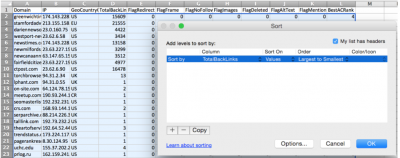
What To Do With The Data
First, filter by number of backlinks (TotalBackLinks) from highest to lowest. This will tell you which domains you should review first, as the ones with the largest volume linking to you are likely to have the largest impact on your quality rating.
Also, consider filtering by CountryGeoCode (usually anything outside of the United States for local rentals will be spam!)
Now comes the manual part—going through the links. This is going to take you a few hours, so be ready for it. Hopefully your list is less than a couple hundred inbound domains—if you’re in the thousands, you may consider a paid short cut (I use linkdetox.com) or employ someone on a contractor basis to work through your list.
These are the following types of links you should be aware of:
Big No-No’s
These links are definitely out. This is very clear in the Google guidelines.
- Domains that have malware.
- Domains that link to you using unnatural anchor text (the link text) such as “apartments for rent in downtown Atlanta.” (Anchor text which has your company name, address or a reference to your work will mostly be fine.)
- Domains that are clearly spammy (domains that are built to game search engines; such as those with excessive links and scraped gibberish – for additional reading, see Google’s definitions)
- Domains that are in pharmaceutical/gambling/pornography businesses.
- Comments on domains that link to your domain. This was a common practice in pre-penguin days and now Google explicitly views it as spammy.
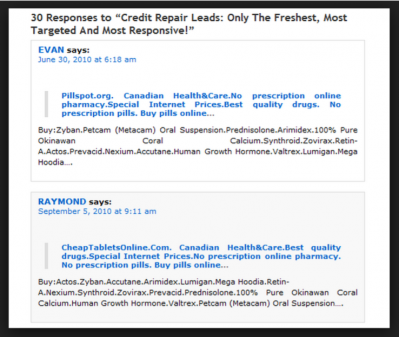
The Maybe’s
- Domains that are poor quality in your point of view. Be careful with this judgment. If unsure, use the Moz Open Site Explorer (free) to check the spam score. If the spam score is quite high then remove it (say >7).

- Domains that you don’t want associated with your website (this is entirely up to you).
Good Links
Be aware that removing good links from reputable websites can harm your SEO value, and therefore quality as well as traffic.
- News websites/stories. In this sense, even bad news is good news as it passes link value from a reputable source.
- Partners (syndicated feeds, vendors, etc.).
- Related websites and industry sites. For example, a pet-friendly website linking to you would be relevant if you have pet-friendly apartments.
- Search engines, local media, listing websites of high quality and customers (outside of comment forums).
As you go through the list of domains, mark down those you would prefer did not link to your website, and a short note as to why (one word is fine—e.g. malware, poor quality or did not resolve). When you finish with the list, it is time to move to the next stage: outreach, which I’ll go over in my next post.

